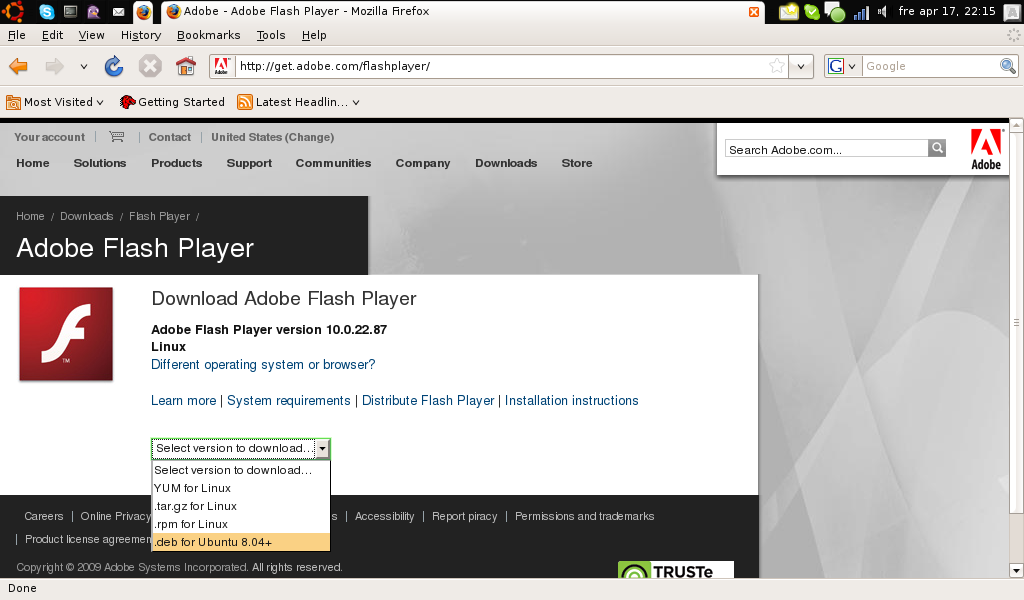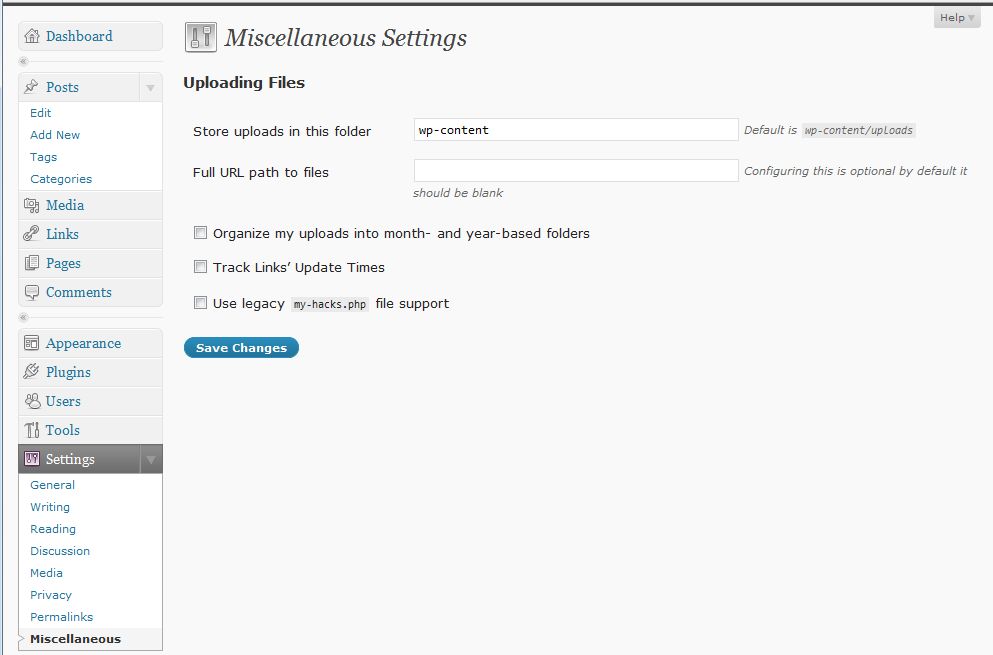To get your own style and feel of your osCommerce webshop there are different options at hand. One is to have someone to tailor your own design. This way your web shop will be truly unique, but of course at a cost that can be high.
Other options are using free templates or buying a ready made one. Sometimes there is an option to buy a template “unique”. This means that the template will not be sold to any other customer after you have bought it. Normally you can also see how many that have bought the template before you.
By using a free or commercial template you can get a starting point from where it can be modified to fit your needs. A lot of time and effort can be saved by using a ready made template and just modifying it.
These are some sites were you can find templates or themes for your osCommerce webshop.
osCommerceTemplates.com
TemplateMonster.com
The osCommerce Store