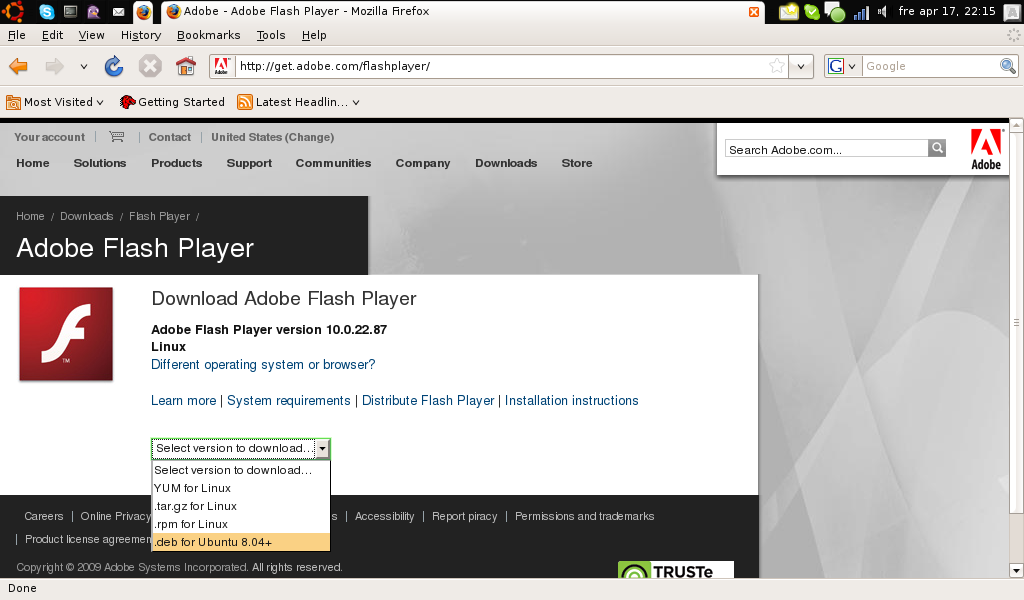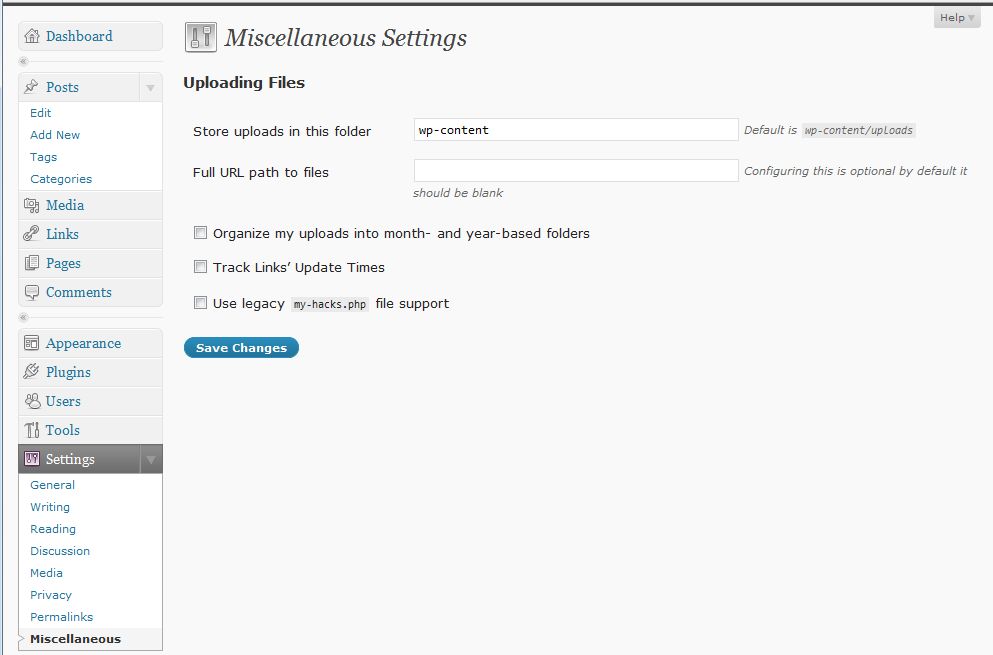Shutdown Windows Vista via Remote desktop
When you connect to a host running Microsoft Vista remote via Remote Desktop, the Shut down button is replaced by Disconnect.
To shutdown the host remote click on Windows Security just above the normal place for the shutdown/logout/disconnect buttons. This will bring up the standard screeen for switching user, task manager etc. At the right a red button is visible and under this the Shut down option is accessible.