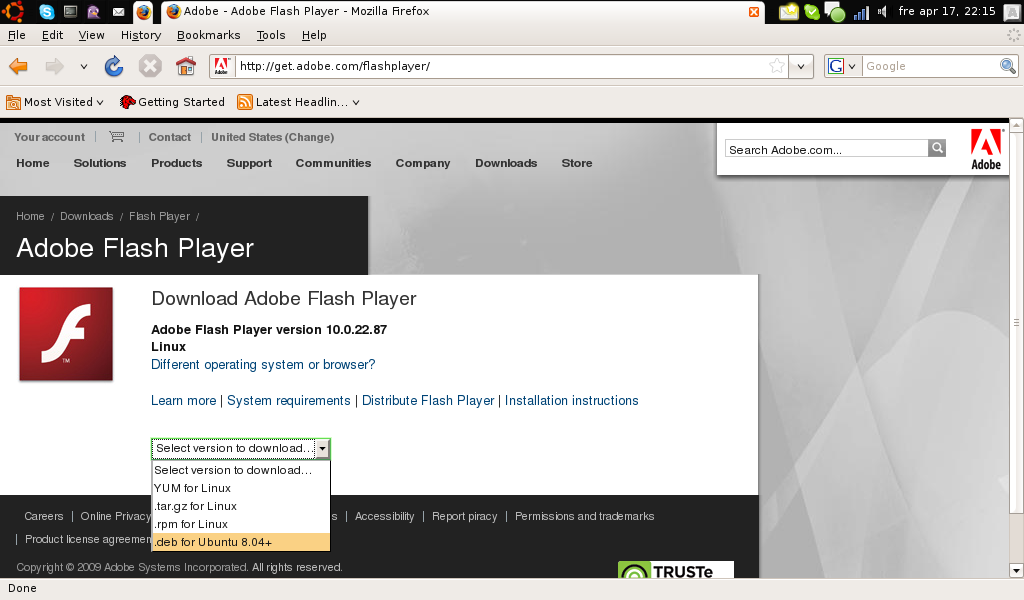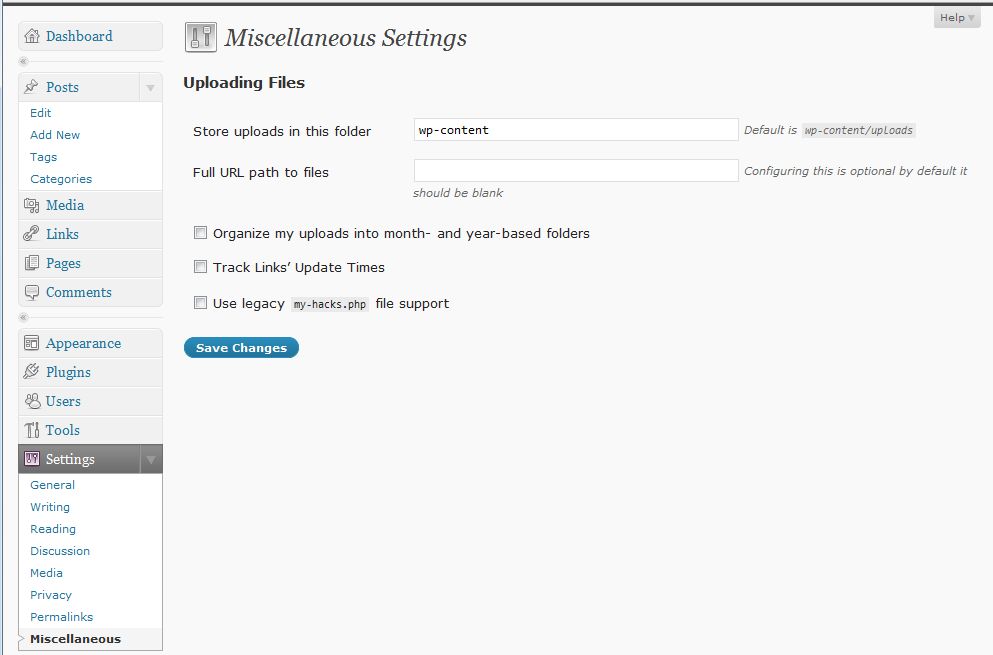How to change timezone and synchronize time in Debian Linux
To ensure that things are being logged with correct time stamps in your system logs, it is important that your system is configured for your particular timezone and that your system clock is being synchronized to a correct time source. Normally when you set up your Debian Linux system the correct time zone will be choosen. If the time zone is set wrong for some reason it needs to be adjusted.
To check your current time zone issue the command:
# date Wed Jul 15 11:05:15 UTC 2009