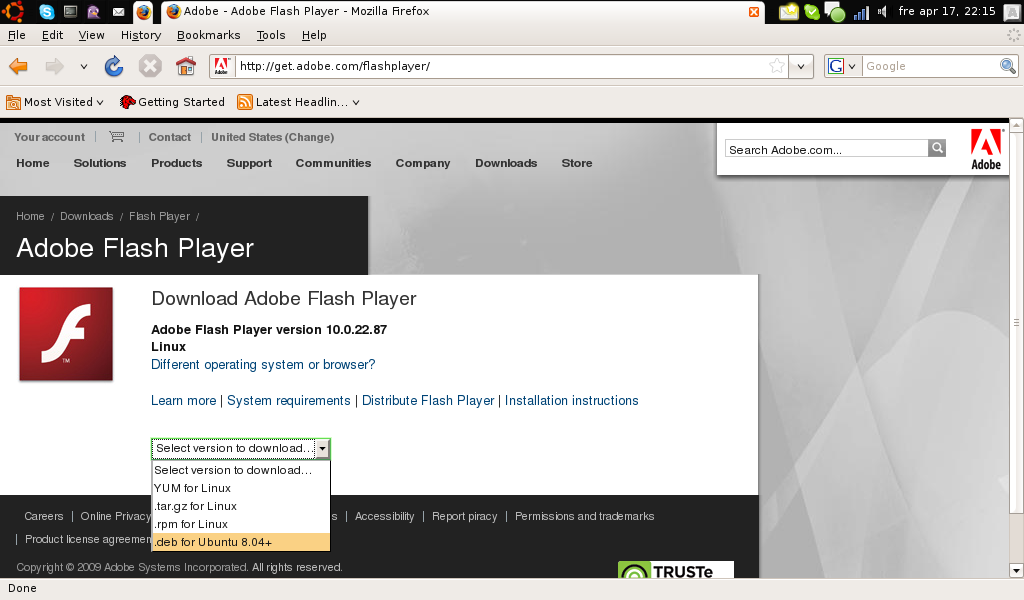HP Compaq 6910p builtin 3G modem driver for Ubuntu
From Ubuntu 11.04 and onward there is no need for a driver to use the builtin 3G (WWAN) modem in the HP Compaq 6910p laptop computer. But by default the modem is soft blocked even though the radio lamp is on. The rfkill utility can be used to enable it:
$ rfkill list
0: hci0: Bluetooth
Soft blocked: no
Hard blocked: no
1: phy0: Wireless LAN
Soft blocked: no
Hard blocked: no
2: hp-wifi: Wireless LAN
Soft blocked: no
Hard blocked: no
3: hp-bluetooth: Bluetooth
Soft blocked: no
Hard blocked: no
4: hp-wwan: Wireless WAN
Soft blocked: yes
Hard blocked: no
Enable it with rfkill unblock 4
$ rfkill unblock 4
$ rfkill list
0: hci0: Bluetooth
Soft blocked: no
Hard blocked: no
1: phy0: Wireless LAN
Soft blocked: no
Hard blocked: no
2: hp-wifi: Wireless LAN
Soft blocked: no
Hard blocked: no
3: hp-bluetooth: Bluetooth
Soft blocked: no
Hard blocked: no
4: hp-wwan: Wireless WAN
Soft blocked: no
Hard blocked: no
Now click on the network manager icon in the top right bar of the screen and Activate mobile broadband and off you go!