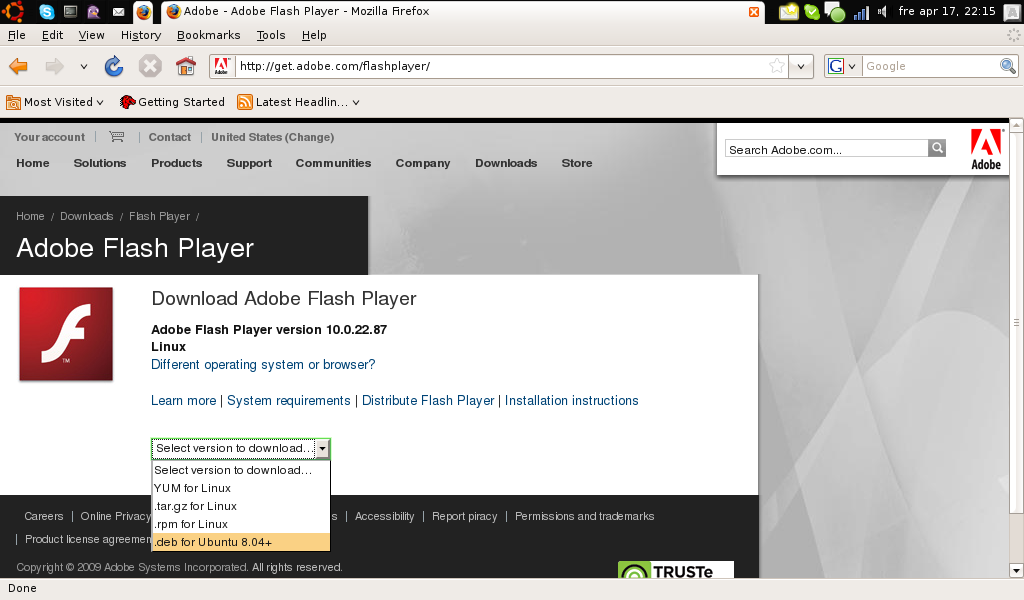Disable 802.11n on Compaq 6910p with iwl4965 in Ubuntu
I’ve found out that the 802.11n high speed wifi / wlan mode (300 Mbps theoretically) tends to cause more harm than good, i.e. the performance in many, especially crowded, wifi environments will be really poor and it is a better option to turn it off.
My Compaq 6910p laptop comes with an Intel Wireless WiFi Link 4965AGN chipset. The 802.11n mode can be disabled making it fall back to only use 802.11a/b/g modes casuing the connection to be much more stable and often the overall bandwidth will be better.
To check if your chipset is running with 802.11n enabled, enter the command:
sudo iwconfig wlan0
The output will look something like this:
wlan0 IEEE 802.11abgn ESSID:"XXXXXX"
Mode:Managed Frequency:2.462 GHz Access Point: 00:0C:F6:82:90:28
Bit Rate=14.4 Mb/s Tx-Power=15 dBm
Retry long limit:7 RTS thr:off Fragment thr:off
Encryption key:off
Power Management:off
Link Quality=51/70 Signal level=-59 dBm
Rx invalid nwid:0 Rx invalid crypt:0 Rx invalid frag:0
Tx excessive retries:66 Invalid misc:36 Missed beacon:0
If the first line says 802.11abgn your chipset has 802.11n activated.
To disable 802.11n mode do the following:
sudo modprobe -r iwl4965
sudo modprobe iwl4965 11n_disable=1
This will disable 802.11n until next reboot. Now check again with sudo iwconfig wlan0 and the output should display the first line without the “n” after 802.11, like this:
wlan0 IEEE 802.11abg ESSID:”XXXXXX”
Mode:Managed Frequency:2.462 GHz Access Point: 00:0C:F6:82:90:28
Bit Rate=54 Mb/s Tx-Power=15 dBm
Retry long limit:7 RTS thr:off Fragment thr:off
Encryption key:off
Power Management:off
Link Quality=46/70 Signal level=-64 dBm
Rx invalid nwid:0 Rx invalid crypt:0 Rx invalid frag:0
If you want to make this change permanent, i.e. always disable 802.11n, do the following:
sudo echo "options iwl4965 11n_disable=1" >> /etc/modprobe.d/iwl4965.conf
After rebooting, verify using sudo iwconfig wlan0 that 802.11n is not enabled.