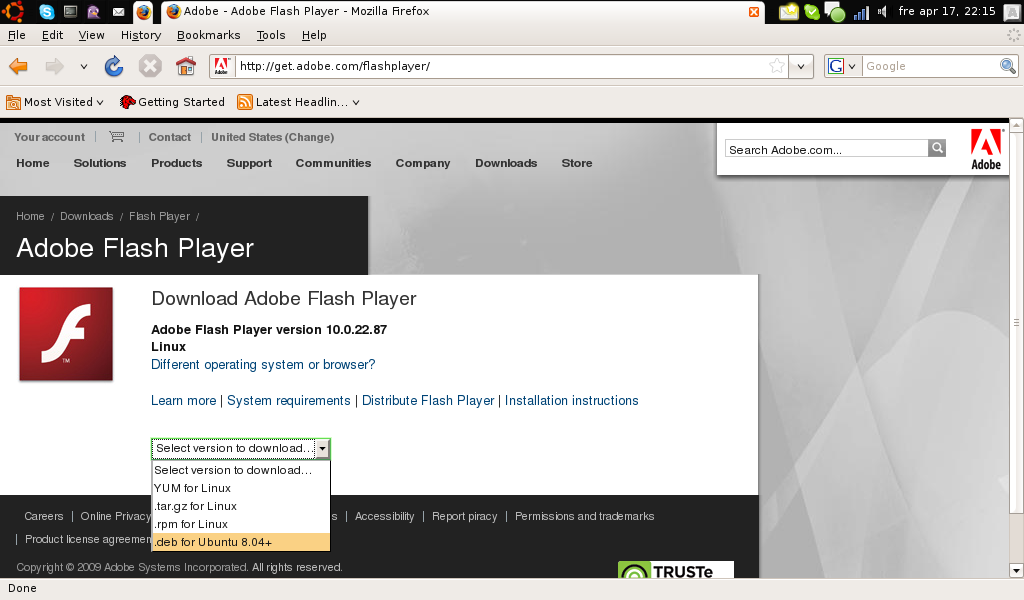How to install both Windows XP and Easy Peasy (Ubuntu) on ASUS EEE Pc 900
What you need
- Two USB memory sticks. 2-4 GB is good for Windows and 2 GB for Easy Peasy. Sticks above 8 GB have been problematic for me.
- A Windows XP installation CD with SP2. If you don’t have at least SP2 included, the install will blue screen. To update your Windows XP with SP2, follow this guide. If you upgrade your Windows XP installation with SP2 in a directory on the hard disk according to the Read more