Changing “Welcome to the Frontpage” heading in Joomla!
When installing the sample data during the installation of Joomla, the heading of the front page is "Welcome to the frontpage". To change this text,
- Login to the admin of Joomla.
- Then open the menu "Menus" and select "Main menu *".
- Click on the "Home" menu item.
- In the right column, open "Parameters (System)"
- The field "Page heading" contains the text displayed, change this to whatever you like.
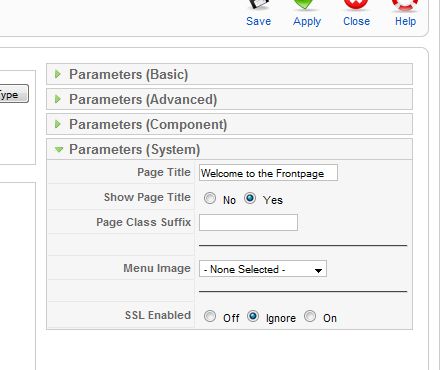



Leave a Reply
Want to join the discussion?Feel free to contribute!